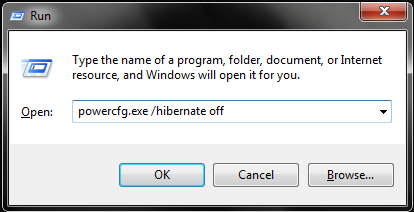Hibernation Enable/Disable
The hiberfil.sys file came into existence when Windows introduced a feature called hibernation. Many Windows users were initially confused by the unusual size of this mysterious file, but that is explained by how hibernation works. Hibernation is a feature that will let you save power without turning your computer off. It’s like a standby mode. It does this by momentarily freezing your system, which requires the use of memory. The memory needed to hibernate is stored in the hiberfil.sys file, which is why the file is so large. This file can be deleted from Windows Server 2008 by running a command.
To Delete Hiberfil.sys From Windows Server 2008 or Windows 7
Click on “Start,” then “Run.”
To Disable;
Type “powercfg.exe /hibernate off” and then press “Enter.”
If you want enable Hibernation type;
Type “powercfg.exe /hibernate on” and then press “Enter.”